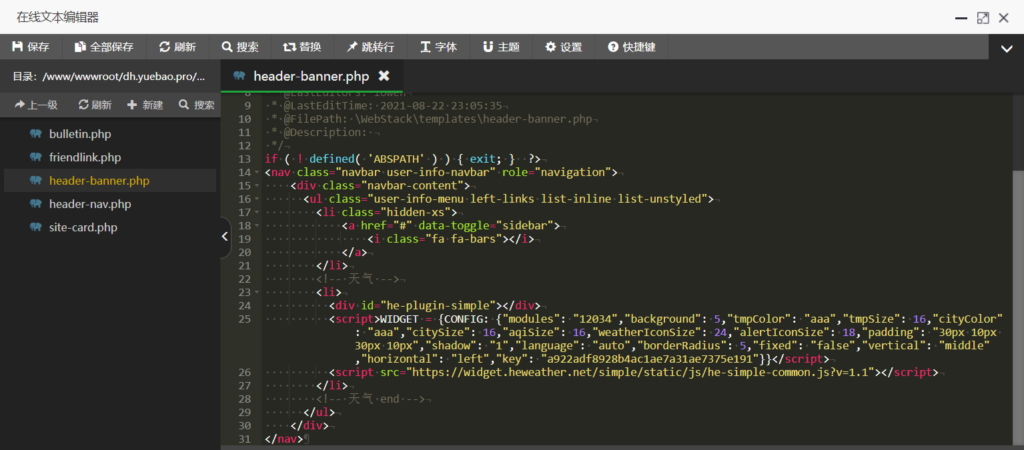WebStack导航官方地址:点击进入
wordpress官方下载地址:点击下载
WordPress版WebStack导航删除右上角的fork me on github方法

找到这个文件:
/www/wwwroot/你的域名/wp-content/themes/WebStack-master/templates/header-banner.php
/www/wwwroot/dh.yuebao.pro/wp-content/themes/WebStack-1.1620/templates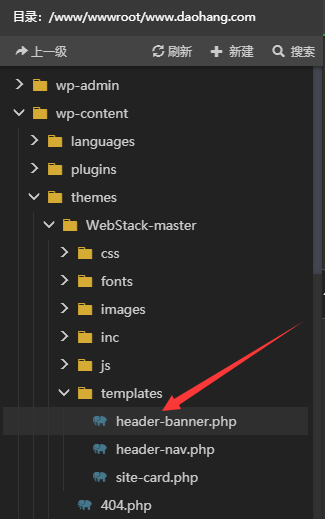
删 templates\header-banner.php 第18行
方法二、
删除倒数第2、3行代码:
<a href=”https://github.com/owen0o0/WebStack” target=”_blank”>
<img style=”position: absolute; top: 0; right: 0; border: 0;” src=”https://s3.amazonaws.com/github/ribbons/forkme_right_darkblue_121621.png” alt=”Fork me on GitHub”>
</a>