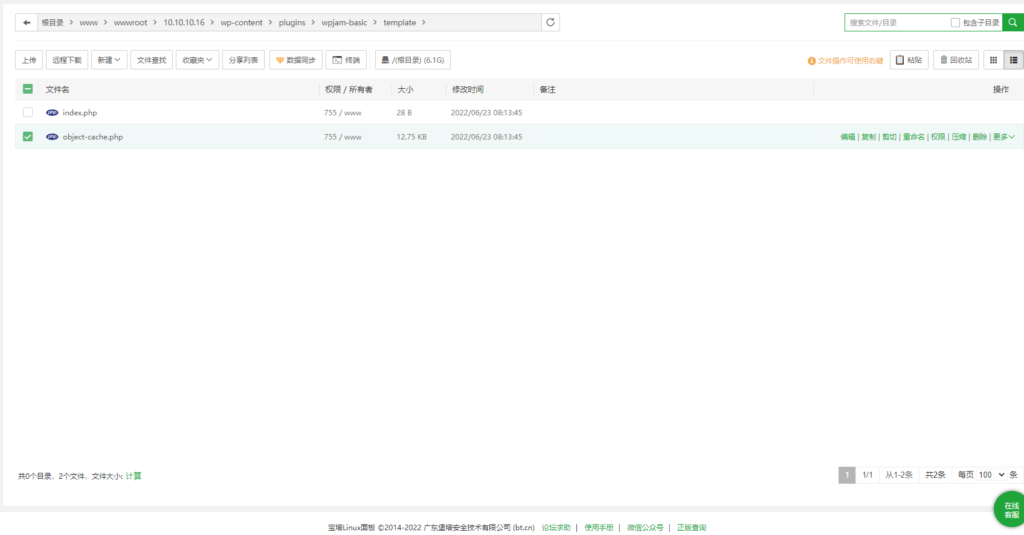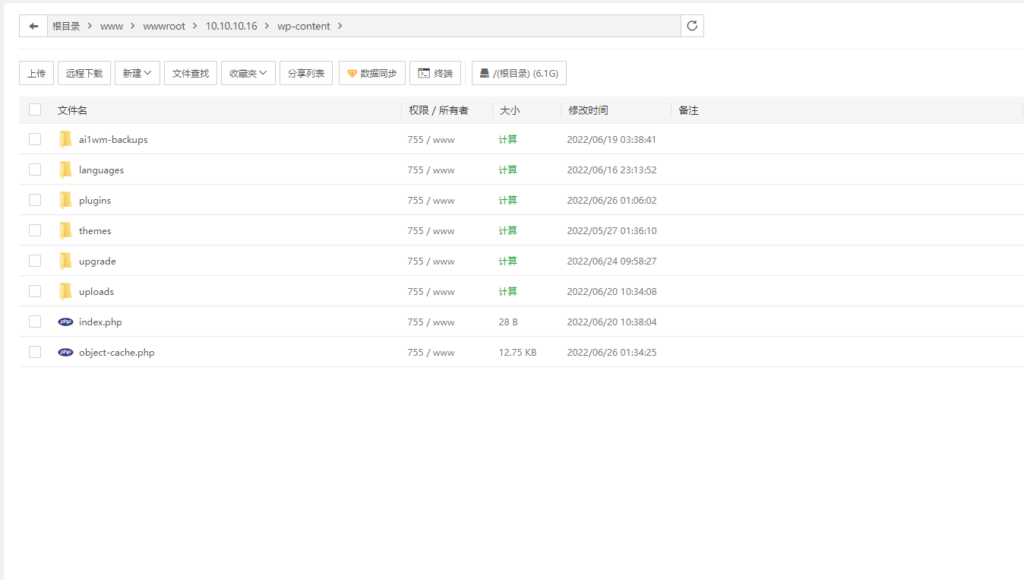Table of Contents
准备工作
宝塔面板主页:https://www.bt.cn/
- vps重置好Centos系统
- 域名做好解析
1、更新系统
1.1、Debian/Ubuntu系统更新
apt update -y && apt install -y curl && apt install -y wget && apt install -y sudo1.2、CentOS系统更新
yum update -y && yum install -y curl && yum install -y wget && yum install -y sudo2、BBRplus加速
四合一 BBR Plus / 原版BBR / 魔改BBR (推荐)
支持环境:Centos 7, Debian 8/9, Ubuntu 16/18 测试通过, 不支持 OVZ
脚本如下:
wget -N --no-check-certificate "https://raw.githubusercontent.com/chiakge/Linux-NetSpeed/master/tcp.sh" && chmod +x tcp.sh && ./tcp.sh3、安装宝塔面板
Centos安装脚本
yum install -y wget && wget -O install.sh http://download.bt.cn/install/install_6.0.sh && sh install.sh ed8484becDebian安装脚本
wget -O install.sh http://download.bt.cn/install/install-ubuntu_6.0.sh && bash install.sh ed8484becUbuntu/Deepin安装脚本
wget -O install.sh http://download.bt.cn/install/install-ubuntu_6.0.sh && sudo bash install.sh ed8484bec4、加速插件
WP
/www/wwwroot/dh.yuebao.pro/wp-content/plugins/wpjam-basic/template先找到object-cache.php文件,再把object-cache.php文件复制到下面的位置
/www/wwwroot/dh.yuebao.pro/wp-content